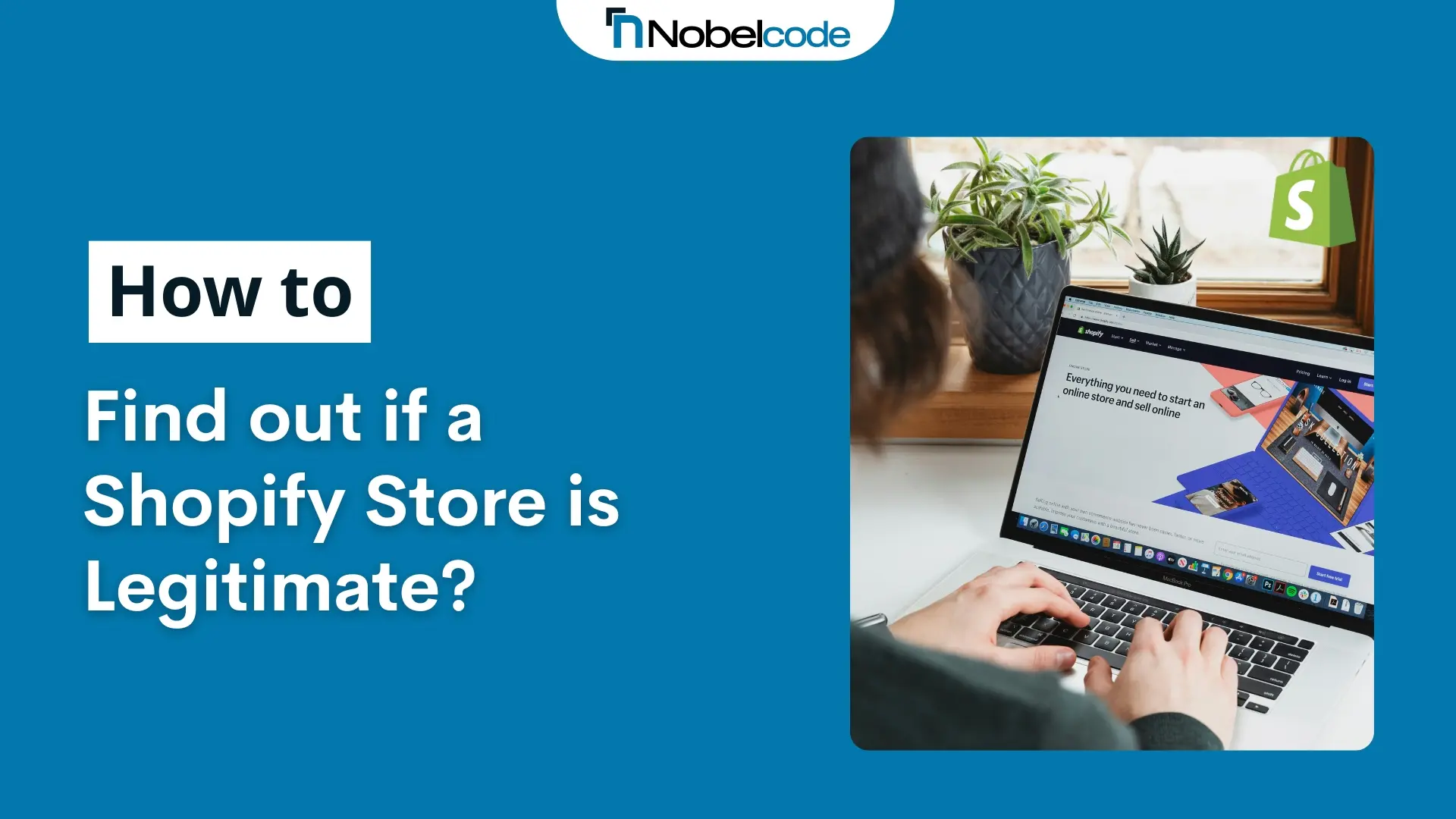Quick Answer: To remove “Powered by Shopify,” go to Online Store > Themes in your Shopify admin, click Actions (or the three dots) next to your current theme, select Edit languages (or Edit default theme content), search for “Powered by Shopify” in the filter box, and enter a single space in the text field to hide it. Click Save to apply the changes.
If you’ve just launched your Shopify store, you’ve probably seen the small “Powered by Shopify” text in your footer. While it’s harmless, it promotes Shopify instead of your brand. Many store owners remove it for a cleaner, more professional look that keeps the focus on their business. The best part? It only takes a few minutes. In this step-by-step guide, you’ll learn exactly how to remove “Powered by Shopify”—whether you choose to hide it in your settings or delete it from your theme code.
Why Remove “Powered by Shopify”?
The default “Powered by Shopify” footer link is Shopify’s subtle way of branding their platform. While there’s nothing wrong with leaving it, removing or replacing it can help you:
- Strengthen your brand identity — keep the focus on your name, not Shopify’s.
- Improve professionalism — a clean, custom footer gives your store a polished look.
- Reduce distractions — fewer clickable external links mean shoppers stay focused on buying.
Method 1: Remove Using Shopify Admin (No Code)
This method is quick and doesn’t require any coding skills. Follow these steps:
Step 1: Open the Themes Section
In your Shopify admin, go to Online Store → Themes.
Step 2: Open the Theme Options Menu
In the Current theme section, locate the three-dot menu (⋯) next to the Customize button.
Step 3: Select “Edit default theme content”
From the dropdown menu, click Edit default theme content.
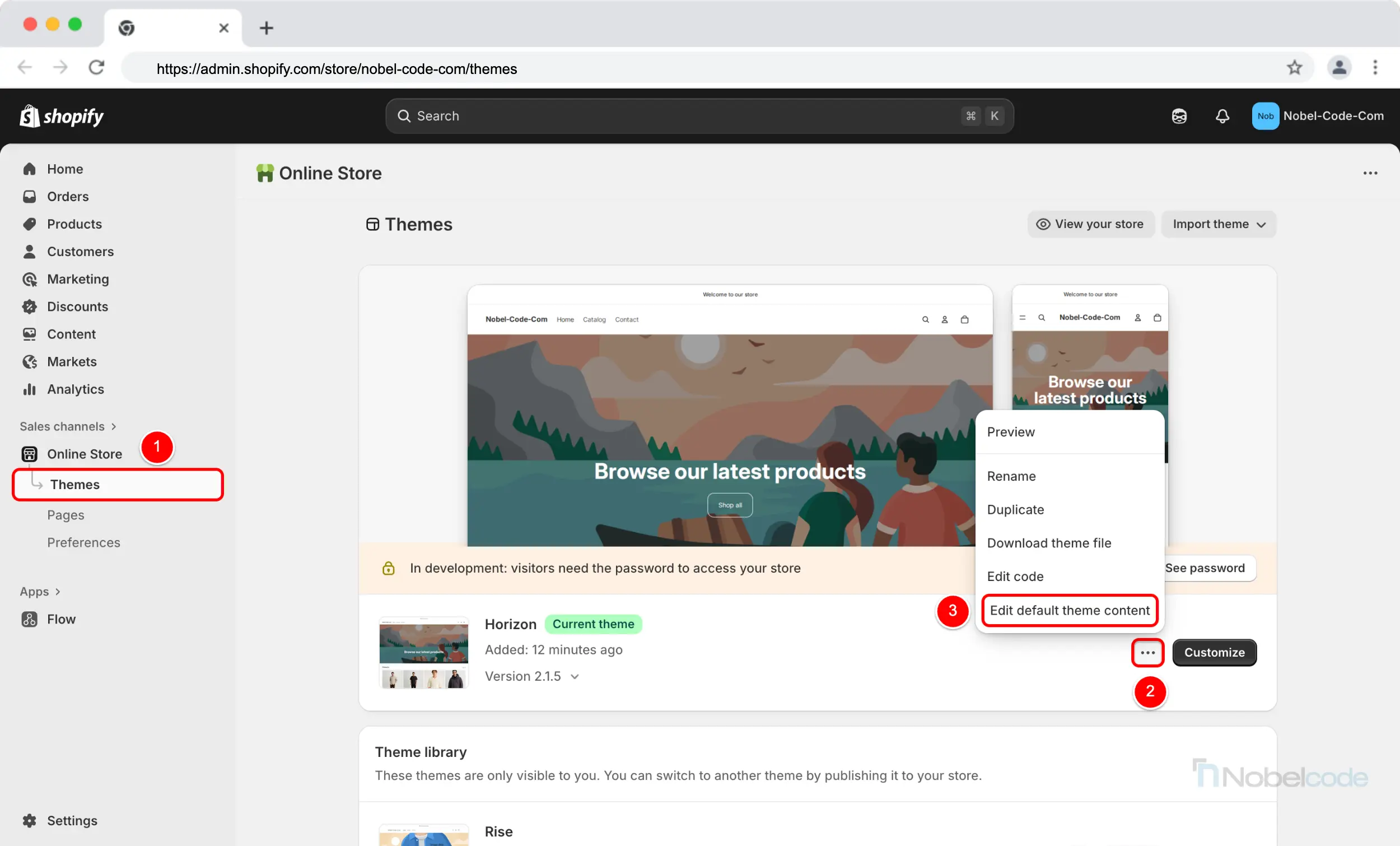
Step 4: Open the Search Bar
On the Theme content page, click the search icon (magnifying glass) in the top-right corner to open the search bar. In the search bar, type powered to quickly locate the relevant fields.
Step 5: Remove the Footer Credit
In the “Powered by Shopify” and “Powered by” field, delete the text or replace it with a single space as shown in the below image.
Step 6: Save Changes
Click Save in the top-right corner to apply the changes. The “Powered by Shopify” text will no longer appear in your footer.
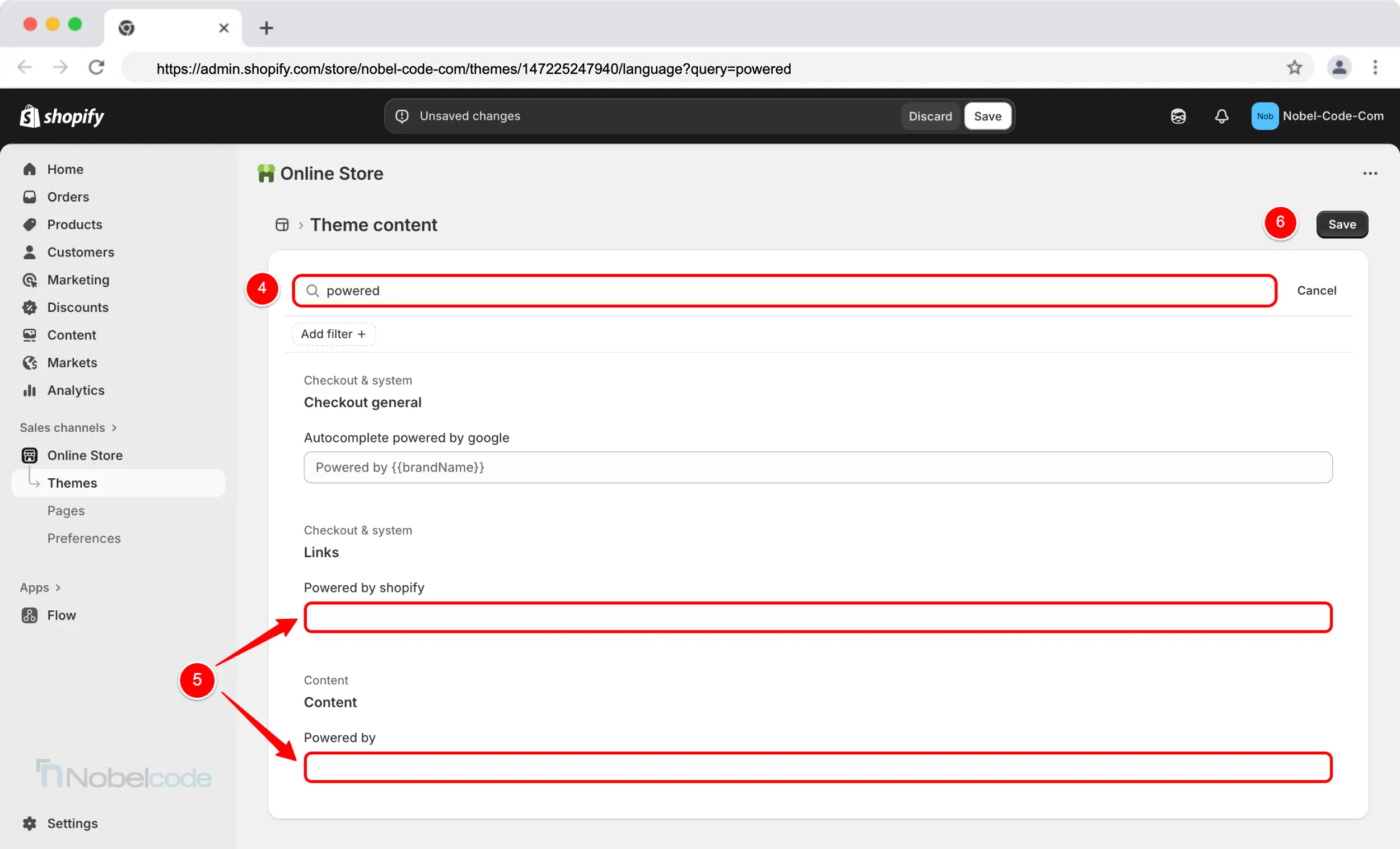
This method works for almost every Shopify theme — including popular free themes like Dawn, Horizon, Rise, Sense, Refresh, Savor, Trade, Atelier, Craft, Spotlight, Vessel, Tinker, and Dwell — making it easy to remove “Powered by Shopify” from your store without touching any code.
If you’re using one of the newer Shopify themes — such as Tinker, Vessel, Fabric, Dwell, Horizon, Atelier, Ritual, Savor, Heritage, or Pitch — you don’t even need to edit your theme code or search the language settings. These themes include a Show “Powered by Shopify” toggle in the theme customizer.
You can find it here:
Footer → Footer utilities → Copyright
Simply switch the toggle off to hide the “Powered by Shopify” text from your store’s footer instantly. This makes it even easier to remove “Powered by Shopify” and keep your store looking clean and brand-focused.
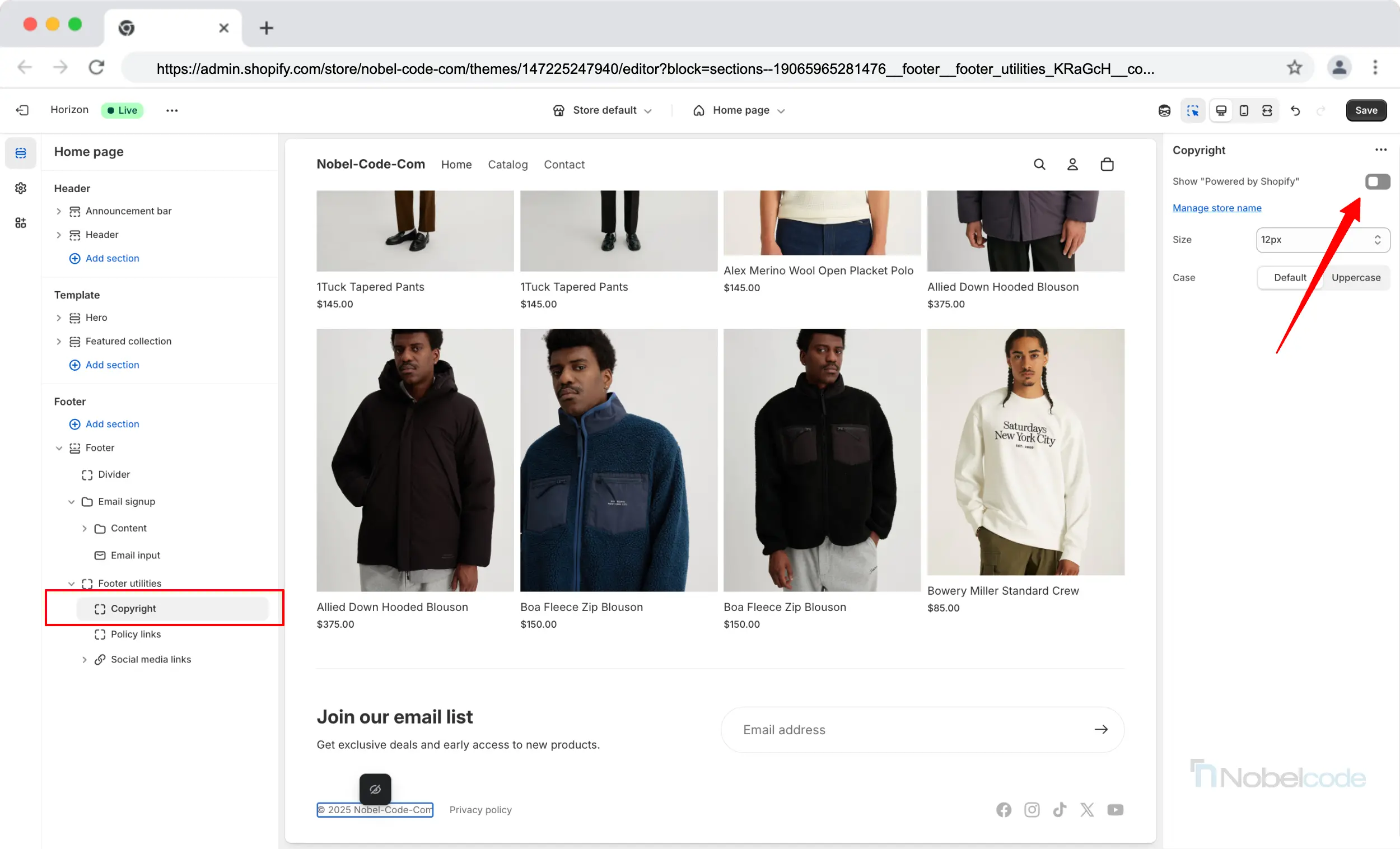
Method 2: Delete “Powered by Shopify” in Theme Code
If you prefer a permanent removal or want full control over your footer design, you can edit your theme code.
Follow these steps:
Step 1: Open the Themes Section
In your Shopify admin, go to Online Store → Themes.
Step 2: Open the Theme Options Menu
In the Current theme section, locate the three-dot menu (⋯) next to the Customize button.
Step 3: Select “Edit code”
From the dropdown menu, click Edit code.
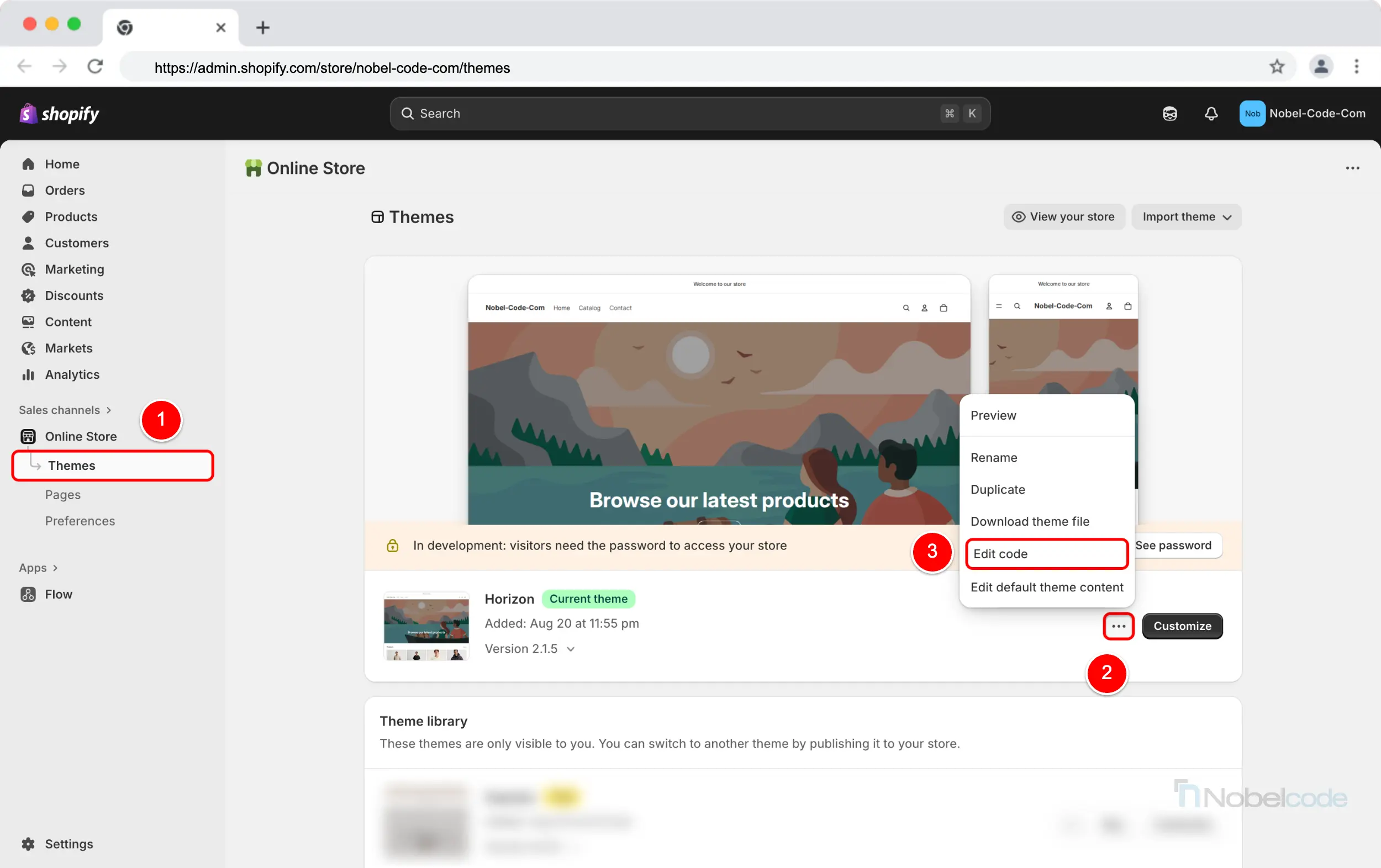
Step 4: Open the “blocks” Folder
In the code editor, locate and click on the “blocks” folder to expand it.
Step 5: Find the _footer-copyright.liquid File
Within the “blocks” folder, search for the file named “_footer-copyright.liquid” and click on it to open.
Step 6: Remove the ‘Powered by Shopify’ Code
In the opened “_footer-copyright.liquid” file, find the following block of code and remove it.
{%- if block_settings.show_powered_by -%}
, {{ powered_by_link }}
{%- endif -%}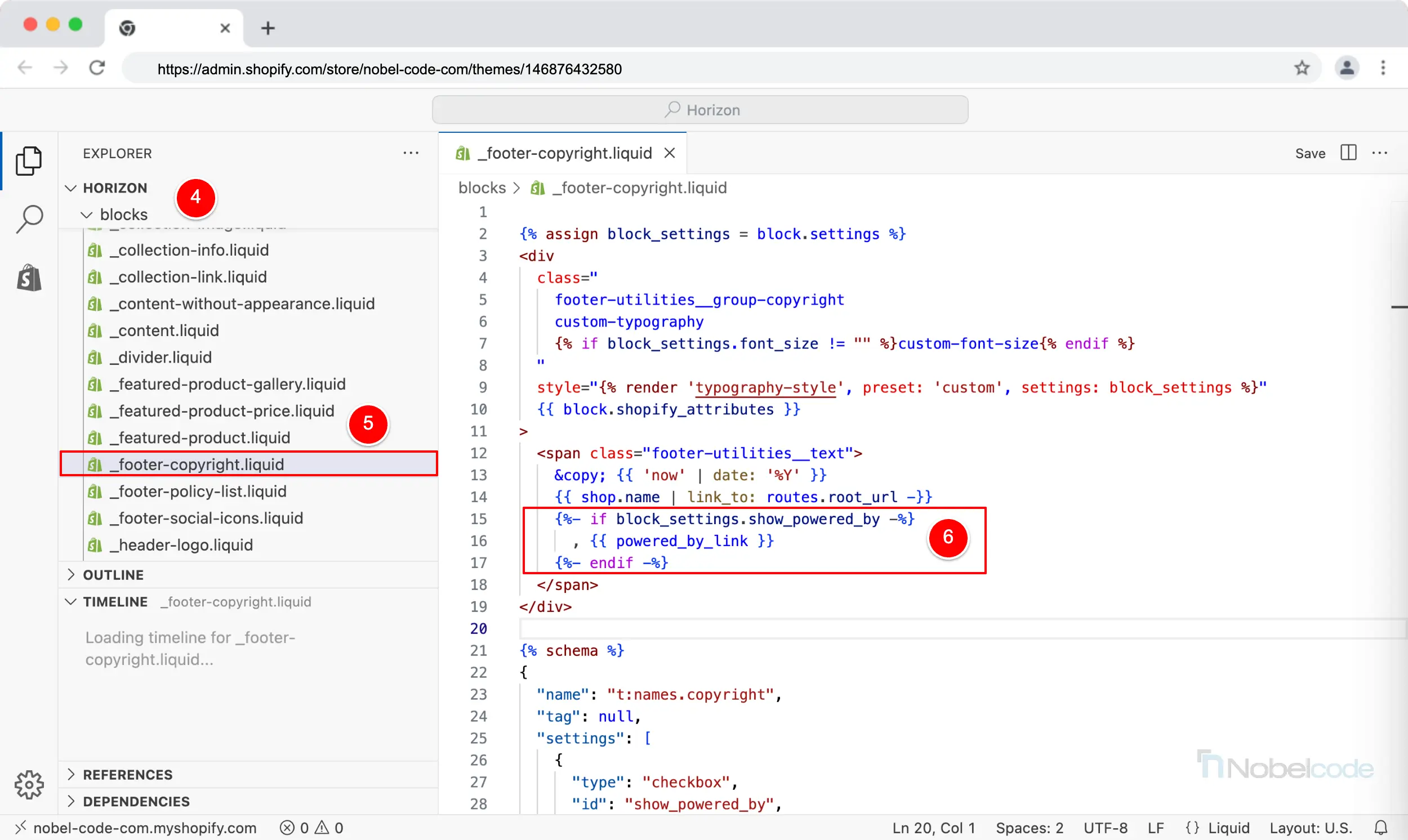
Conclusion
Removing the “Powered by Shopify” text is one of the quickest ways to make your store look more professional and brand-focused. Whether you use the no-code method or edit the theme code, it only takes a few minutes. Once removed, consider replacing it with something that represents your store’s personality and builds trust with customers.